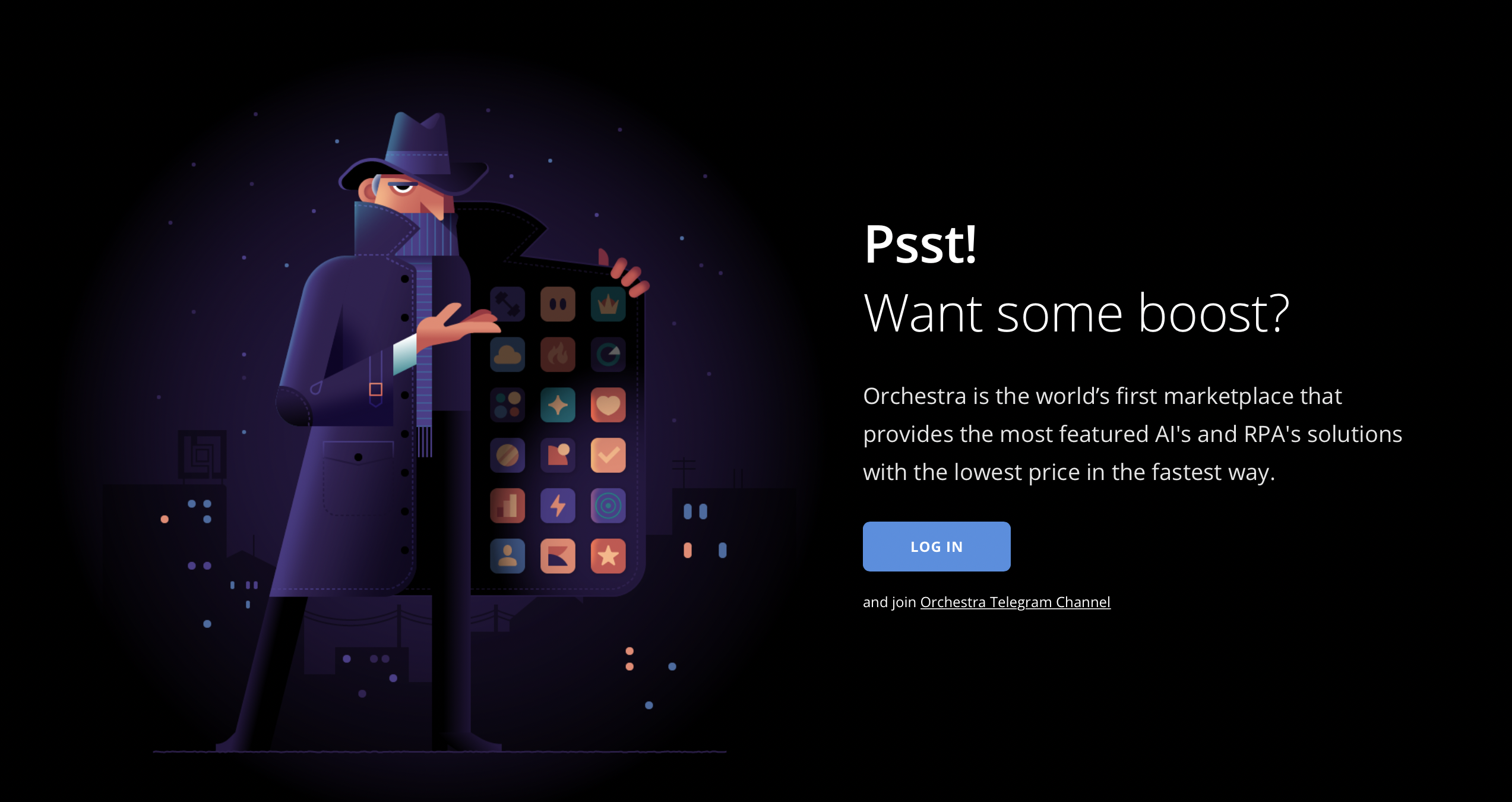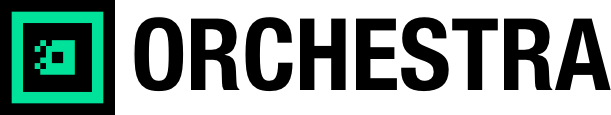Orchestra's
integration API
is the easiest way to start your startup with Orchestra.
Feel free to create your amazing product on any programming language. You can help us to improve declare that any task can deal faster, easier and cheaper with AI.
“ BEEQB Team hopes that any idea worth spreading,
each need should be contented, and every mind affords a value.
Does not add friction, but add value.”
-
Getting Started
Getting Started
1. Observe "Wish List" what Orchestra's users need. And choose one of the thousands of ideas that drive you rich.
2. Develop your application: without UI, authorization & registration forms, with no billing and monetizing algorithm - just an application.
3. Describe your application withmanifest.jsonfile, archive and publish it into Orchestra's Store as "Private app" and "For private use only". And wait for review.
4. Launch your app with Orchestrator and if something went wrong to make changes till your app works best ever.
5. Change the type and category of app for relevant.
6. Enter the wished price and test-fly period.
7. And make some noise about your brand new product.Every month you will receive a new check with more and more sum in it... if you made all the best, that you can do.
manifest.json
Data structure:
{
"widget_settings": [ // Items of widget settings for widget customization.
{
"form_data": { // Widget public settings (modal items).
"profile_pic": { // API parameter name. API command: "profile_pic=file.png"
"type": "input", // Field type.
"ErrorHandle": "File does not provided", // Error message if setting's item went wrong.
"name": "Choose file for processing", // Parameter description text (label text).
"data_type": "file", // Field additional type.
"position_num": 1, // Item's position in settings modal.
"file_format": "jpg, jpeg, png, gif", // Available file type.
"max": 1 // Max count of user's files which widget can process.
},
"choose_one": { // API parameter name. API command: "choose_one=radio_label3"
"type": "input", // Field type.
"ErrorHandle": "Make your decision!", // Error message if setting's item went wrong.
"name": "name", // Parameter description text (label text).
"data_type": "radio", // Field additional type.
"position_num": 2, // Item's position in settings modal.
"labels": {
"radio_label1": "Radio label 1", // Name of API parameter and public text description. API command: "choose_one=radio_label1"
"radio_label2": "Radio label 2", // Name of API parameter and public text description. API command: "choose_one=radio_label2"
"radio_label3": "Radio label 3" // Name of API parameter and public text description. API command: "choose_one=radio_label3"
}
},
"select_type": { // API parametr name. API command: "select_type=select_label2"
"type": "select", // Field type.
"ErrorHandle": "Select your label", // Error message if setting's item went wrong
"name": "name", // Parameter description text (label text).
"position_num": 3, // Item's position in settings modal.
"options": {
"select_label1": "Select label 1", // Name of API parameter and public text description. API command: "select_type=select_label1"
"select_label2": "Select label 2", // Name of API parameter and public text description. API command: "select_type=select_label2"
"select_label3": "Select label 3" // Name of API parameter and public text description. API command: "select_type=select_label3"
}
},
"check_you": { // API parameter name. API command: "check_you=check_label1,check_label3"
"type": "input", // Field type.
"data_type": "checkbox", // Field additional type.
"ErrorHandle": "Choose one or more parameters.", // Error message if setting's item went wrong
"name": "name", // Parameter description text (label text).
"position_num": 4, // Item's position in settings modal.
"labels": {
"check_label1": "Checkbox label 1", // Name of API parameter and public text description. API command: "check_you=check_label1"
"check_label2": "Checkbox label 2", // Name of API parameter and public text description. API command: "check_you=check_label2"
"check_label3": "Checkbox label 3" // Name of API parameter and public text description. API command: "check_you=check_label3"
}
},
"owner_name": { // API parameter name. API command: "owner_name=John Walker"
"type": "input", // Field type.
"ErrorHandle": "Enter your name", // Error message if setting's item went wrong
"name": "Your name", // Parameter description text (label text)
"position_num": 5, // Item's position in settings modal.
"data_type": "text", // Field additional type
"max_symbols": 20 // Max count of symbols
},
"more_text": { // API parameter name. API command: "more_text=John Walker always looking next opportunity to make more"
"type": "textarea", // Field type.
"ErrorHandle": "Enter some text", // Error message if setting's item went wrong
"name": "Your slogan", // Parameter description text (label text)
"position_num": 6 // Item's position in settings modal.
}
},
"data_recieve": [ // If widget grabs some external data.
{
"ErrorHandle": "No data to process...", // Error message if setting's item went wrong
"arg_Time": "unix_time", // Name of API parameter and data type description.
"arg_Open": "number", // Name of API parameter and data type description.
"arg_High": "number", // Name of API parameter and data type description.
"arg_Low": "number", // Name of API parameter and data type description.
"arg_Close": "number", // Name of API parameter and data type description.
"arg_Volume": "number" // Name of API parameter and data type description.
}
],
"data_recieve_point": [ // Does our widget get some data from the external source?
{
"ErrorHandle": "No data source access.", // Error message if setting's item went wrong
"previous": false // Data for processing provided by the previous widget.
}
],
"sets_processor": [ // Data processor defining
{
"ErrorHandle": "Runtime error", // Error message if setting's item went wrong
"file": "widget.js", // name of data processor main file
"launcher": "node", // Widget launcher. Available "node", "python", "python3", "g++", "gcc", "java", "R".
"launch_line": "widget.js?" // ? - if need get widget settings.
}
],
"data_result": [ // Define the type of data that widget provided as a result.
{
"ErrorHandle": "The process can't be done", // Error message if setting's item went wrong
"Text": true, // Any text information: symbols, numbers, links, etc.
"Picture": true, // Picture.
"File": false, // Downloadable file.
"json": false, // JSON data format.
"callback": false // Callback.
}
],
"data_result_point": [ // Define the source that gets the result of widget works.
{
"next_widget": false, // Next widget as well.
"push_notification": true, // Push notification (text only).
"modal_sm": false, // The result will be presented in the small-sized modal.
"modal": false, // The result will be presented in the normal-sized modal.
"modal_lg": true, // The result will be presented in the big-sized modal.
"modal_xl": false, // The result will be presented in the huge-sized modal.
"new_window": false, // The result will be presented in the new window.
"telegram": true, // The result will be sent to the official Orchestra's telegram bot. Need to define username as an API widget parameter.
"external_service": "data_sender" // The result will be sent to any external source. Need to define all additional API parameters, like username, password, token, etc.
}
]
}
],
"data_processors": [ // Define all internal & external sources which widget needs. The widget has no access to other sources and can't download additional files or scripts.
{
"data_processor_url": "https://your.site/", // Data processing platform URL (SSL only).
"data_processor_callback": "https://your.site/callback", // Data processing platform callback URL (SSL only).
"data_parser": "widget.js", // The file data processor's name may have a different name that widget launcher.
"data_sender": [ // Define all self-provided widget work results getters.
{
"Viber": "sender_vi.js", // Send result to the Viber bot.
"WeChat": "sender_wc.js", // Send result to the WeChat bot.
"Telegram": "sender_tg.js" // If you want to send result to your own Telegram bot
}
]
}
]
}